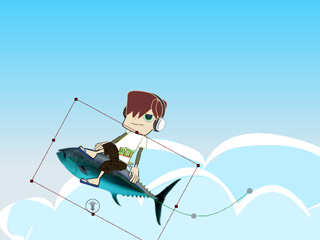Transporting an Item with Link and Unlink
When an character needs to move or transport a prop to another character, or when a prop needs to be conveyed from one parent to another, then you use
the Link or Unlink features provided in CrazyTalk Animator.
Conveying a Prop Between Characters
-
Select the prop that will be conveyed in Stage Mode.

-
Click the
 Link button.
Link button.
-
Pick the target sprite (sprite of a character or a prop) for the prop to link to.

The hand is picked as the target.
-
Move the play head to another time frame.

-
Repeat Step 1 through Step 3 but pick another target sprite in Step 3.

Pick the other actor's hand as a link target.
-
Play back the project and you will see the prop pass from one character's hand to another.

Character Taking Transportation
-
Select a character.

-
Click the
 Link button on the tool bar.
Link button on the tool bar.
-
Pick the transportation object as the parent of the character.

-
Move the play head to the time frame when the character needs to get off the transportation object. In this case, the fish.
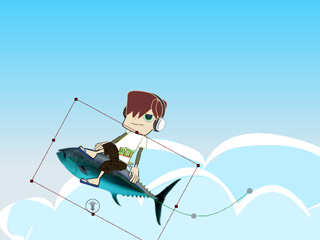
-
Select the Unlink button in the drop-down list by clicking the triangle beside the link button.

-
Now when you play back the project, the character will not follow the transportation object after the specified time frame.


 Link button.
Link button.





 Link button.
Link button.





 Link button on the tool bar.
Link button on the tool bar.