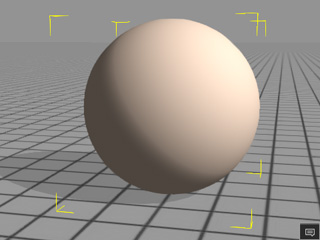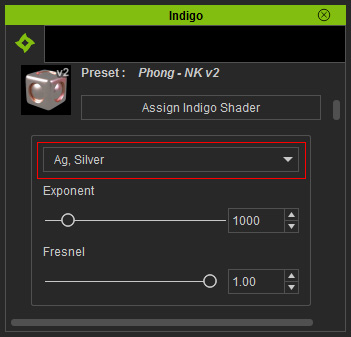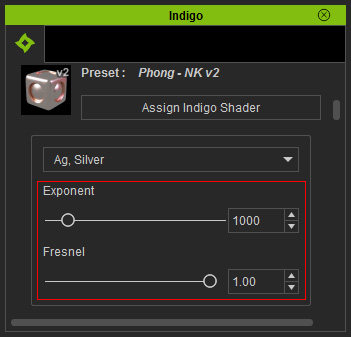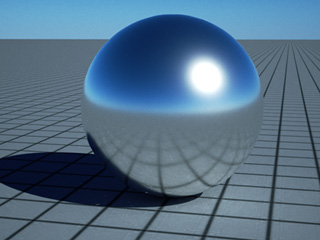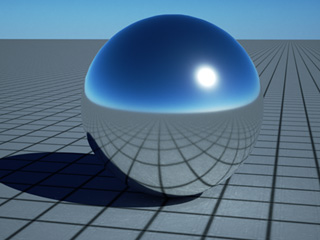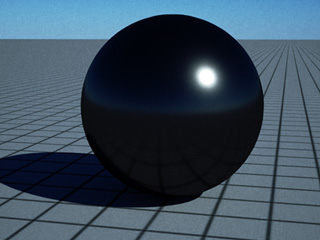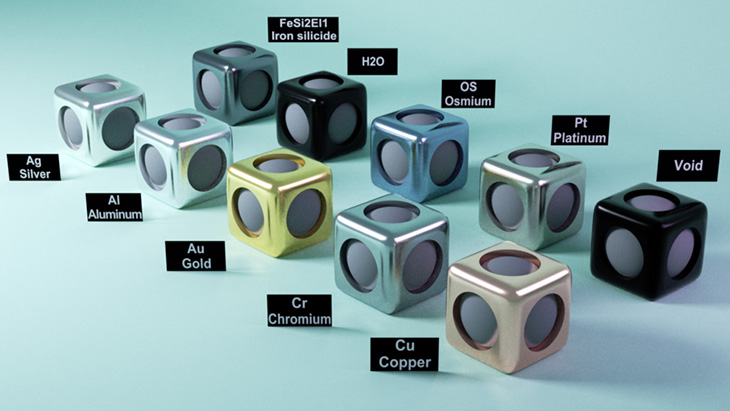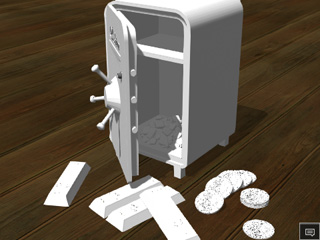Using NK Data via Phong NK Preset (New for 1.03)
The Phong NK v2 provides a list of NK Materials for users to quickly
generate physically accurate real-world materials such as silver, copper, aluminum,
gold, or compound materials like zinc selenide (ZnSe), water (H2O), or
iron silicide 1 (FeSi2El1).
You are then allowed to assign various metal appearances for your models
without spending times adjusting their material settings in iClone.
Please also refer to the web site for the details of NK data by clicking
here.
-
Create an object and select it in iClone.
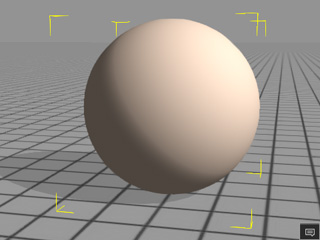
-
Open the iClone Indigo Render Settings panel.

|
Note:
|
|
By default, the object will be applied with the Auto-convert shader for version 6.0
and Auto-convert v2 for version 6.03 or above.
|
-
Click the Assign Indigo Shader button to open the corresponding
panel.

-
Apply the Phong - NK to the object by double-clicking on it.
|
Note:
|
|
Double-click material application only, works in version 6.03 or above.
|
-
Select a desired element from the NK data drop-down list in the iClone Indigo Render Settings panel
(The default preset is ag for silver).
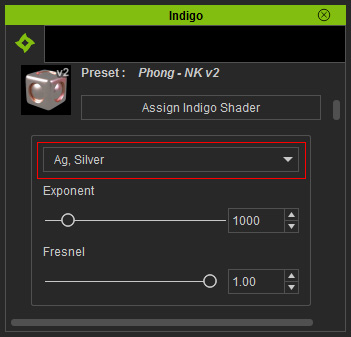
|
Note:
|
|
The items in the drop-down list are commonly-used metal elements
or compound materials.
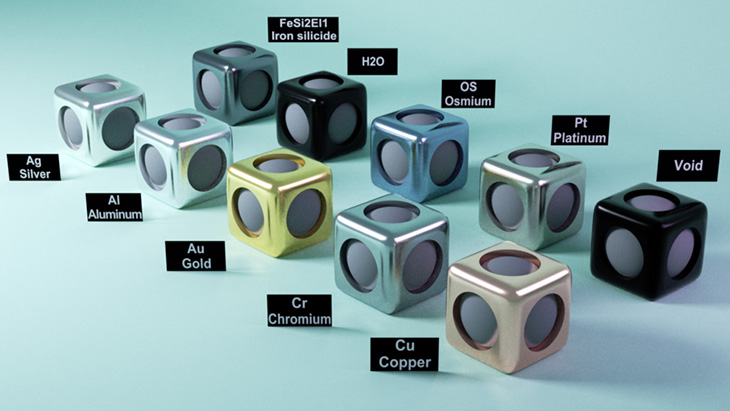
|
-
Optionally adjust the Exponent or Fresnel values to change the
appearance based on the chosen element.
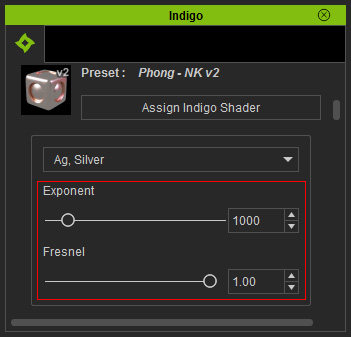
|
Note:
|
-
Exponent: The surface smoothness of an object. Higher exponent will create more mirror-like surfaces.
-
Fresnel: The overall strength of the environmental reflection.
|
-
Render the project with Indigo.
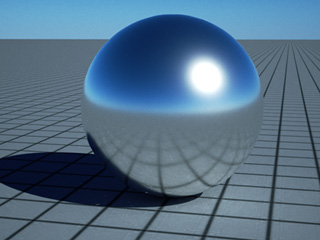
|
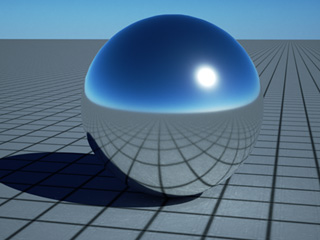
|
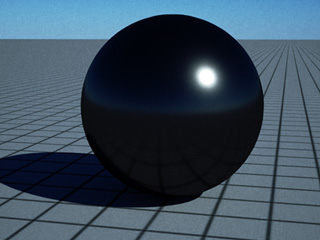
|
|
Result with default Exponent and Fresnel values (1000, 1)
|
Exponent = 10000
Fresnel = 1
|
Exponent = 1000
Fresnel = 0.1
|
Advantages of using NK Data
By using the NK data, you may then create realistic metal textures for your custom objects
without modifying their materials in iClone.
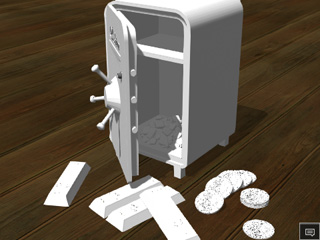
|

|
|
Objects without any material modifications in iClone
|
Rendered result in Indigo using NK Data presets
Gold Bars: Au (Gold)
Coins: Ag (Silver)
Safe: Cu (Copper)
|
Disadvantages of using NK Data
Using NK data will completely override previous material settings inside iClone.

|

|
|
Objects with material settings in iClone
|
Rendered result in Indigo using NK Data presets
Cans: Al (Aluminum)
Plate: Pt (Platinum)
Trophy: Ti (Titanium)
|