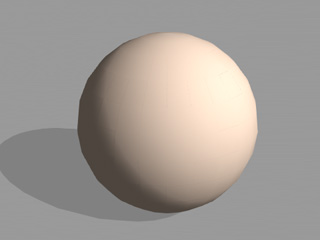
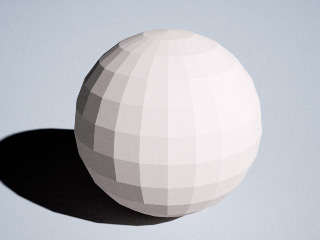
3D entity with smoothed surface in iClone via special technique
The seam lines of the mesh show up in Indigo
When you export an iClone project, its contents will all be converted as objects with meshes. However, since the objects have been smoothed in iClone via a special mechanism, when they are exported it may cause seam lines between the faces of the meshes shown on the objects.
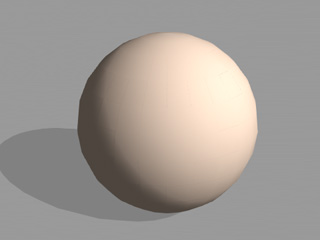
|
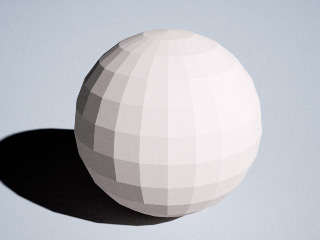
|
|
3D entity with smoothed surface in iClone via special technique |
The seam lines of the mesh show up in Indigo |
By using the iClone Indigo Render Plug-in, you are able to smooth out the 3D objects meshes and then export them to Indigo for rendering via the Subdivision feature.
|
Note: |
|
The benefit of this feature is that you can then construct iClone projects with low-poly objects to maintain system performance, allowing the rendering results in Indigo to still be exquisite. |
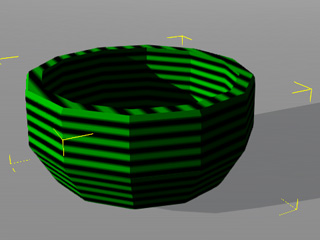
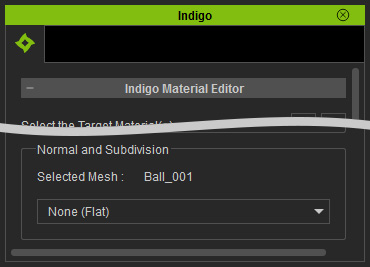
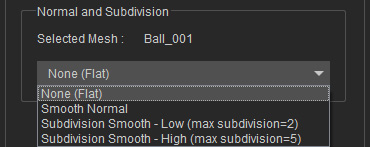
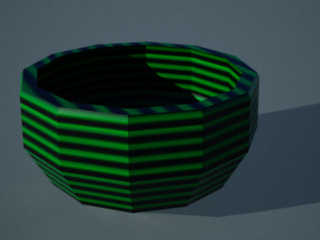
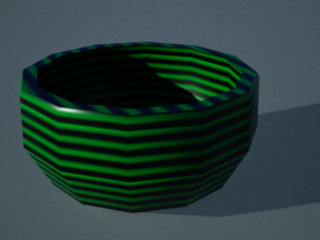
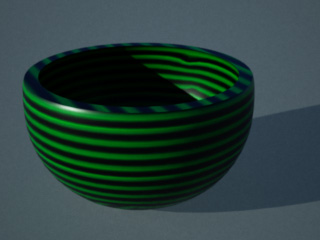
|
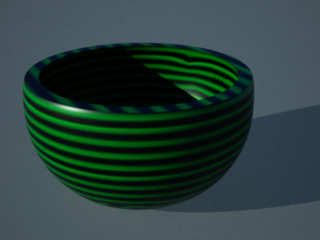
|
|
Subdivision Smooth - Low |
Subdivision Smooth - High |