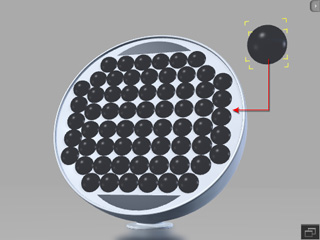
|
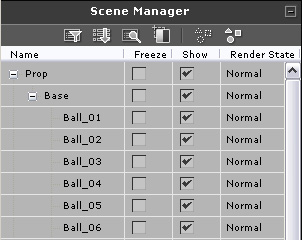
|
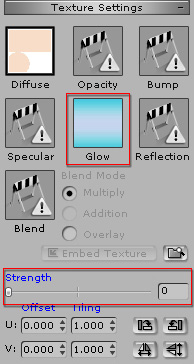
Please refer to the Multiple Channel Texture Mapping section for more information.
In addition to the bones, the materials of an accessory can be modified in real-time via the Controller once the corresponding material change parameters have been set up in the Builder.
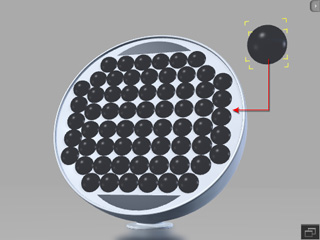
|
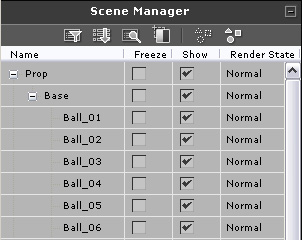
|
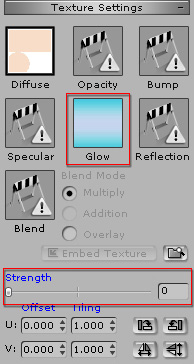
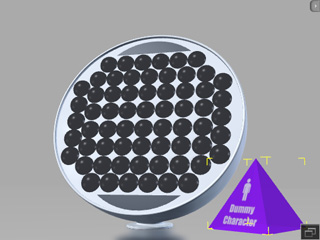
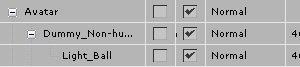
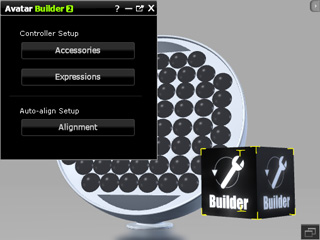

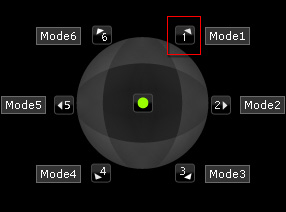
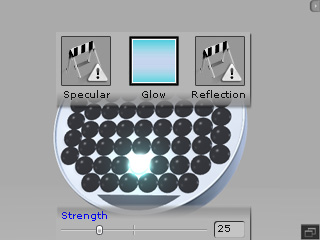
|
Note: |
|
Please note that all the key-able (highlighted in blue) parameters can be
used as the puppeteering data. |
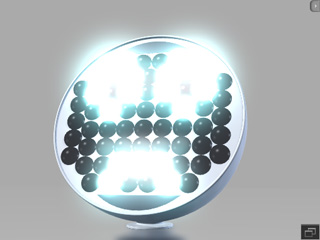

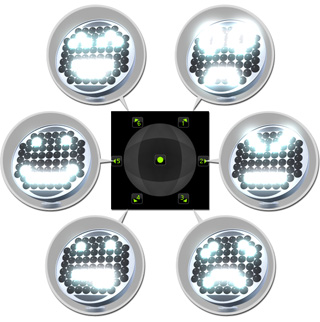
|
Note: |
|
Please refer to the Assigning Accessory Animations to Axes section for more information. |


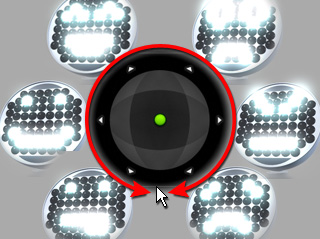
|